Tiff to PDF
Batch Process folders and their subfolders into Searchable PDF files
Tiff to PDF is designed
to duplicate a file folder hierarchy, with the duplicate folders
containing not tiffs but text searchable PDF files. This makes it
ideal for batch processing entire folders, subfolders and CD's of
tiff images into a ready to search format. The software is very
simple to use and reasonably fast, our tests showed an average page
taking about 4 seconds. This translates into 900 pages per hour.
With a CD holding around 10,000 images you can expect that when you
leave at night, the next morning the work will be completed.The program utilizes the OCR engine from Nuance (Owners of
OMNI Page - formally ScanSoft) that is included with Microsoft Office Document
Imaging (MODI), a required component. Without question this OCR engine is one of
the five best in the World, and is available in different languages. If English
is not the language to be used the setup will prompt the user for the location
of MODI.
Please note that
when searching the output the user will be taken to the page
that contains the word, however the word will not be
highlighted.
Searching the text in
the PDF
Although the user
can search using Acrobat or the search engine in Windows (the
user may have to install the iFilter from Adobe to do this)
dtSearch is the recommended search engine for these files. It
will search not only the PDF's but also, most all other document
types including, Outlook Mail, Word Documents, Excel
Spreadsheets etc. It allows the user to refine the search by
Proximity “words within so many words of another”, Stemming (the
root of the search word), Synonym (related words) Phonic (sound
like) and Fuzzy Searching (some of the letters match). It can
also limit the search by index data in the Author, Subject,
Title and Keywords in a files properties. It does the searching
almost instantaneous, unlike the search engine in Windows. And
most important of all is that the text in the PDF can be viewed
before the PDF is open saving the time it takes to open and
close a PDF. Visit
dtsearch website
To use Tiff to PDF
the user only has to input four items, the folder where the
images are stored, the output folder, whether or not to process
sub folders and whether or not to duplicate the file folder
structure.
Online Help
Download Brochure
Download Trial
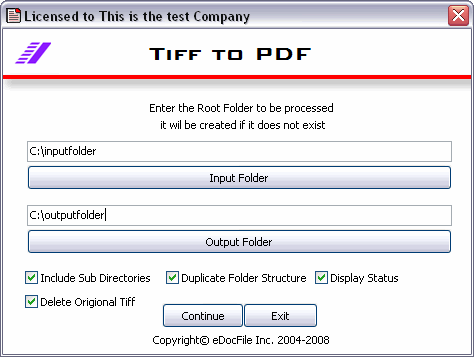
Contact us for more info

|

|
