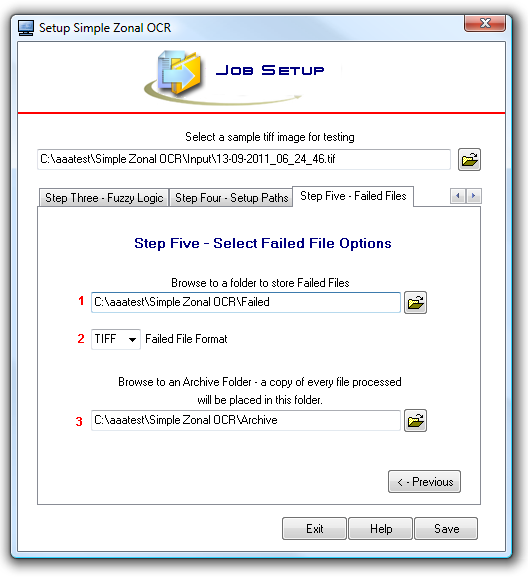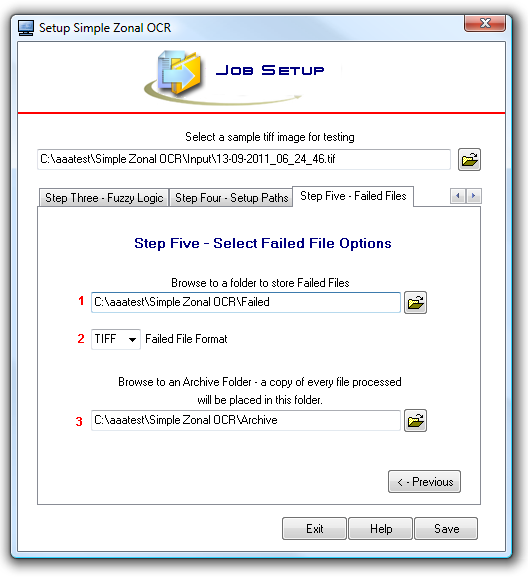Contents
- Product Page
Step Five - Failed Files
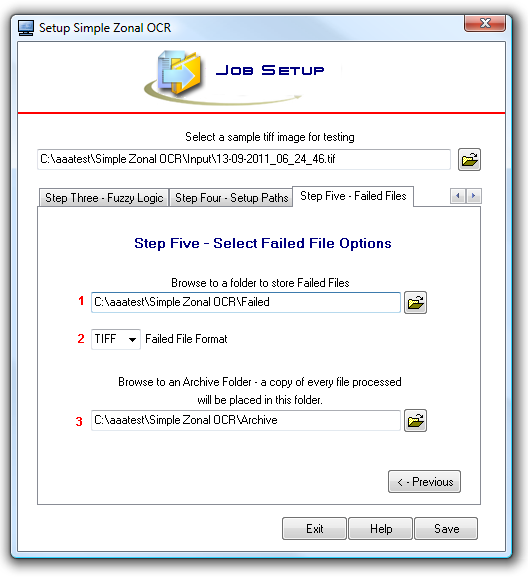
1 - Enter a folder for files that failed. (Keep in mind that this is for later - files can only fail if they fail to match an EasyPattern)
2 - Select a format for Failed Files. Even though PDFs can be selected, Tiffs are recommenced as they can later be checked for why they failed. Also, Manual Processing is transparent to the user as to file type being processed as a PDF and Tiff look the same in the viewer.
3 - Enter a storage location for a copy of every file that was placed in the input folder.